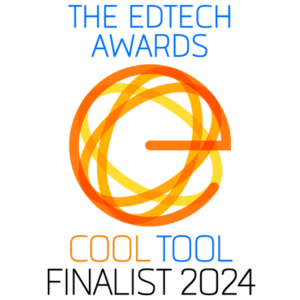

Ready-to-teach
science lessons
Hundreds of science lessons that save teachers’ planning time and adapt to students’ needs.

Hundreds of science lessons that save teachers’ planning time and adapt to students’ needs.
Expedition: Learn brings science concepts to life with curriculum-aligned content that systematically develops students’ scientific knowledge.
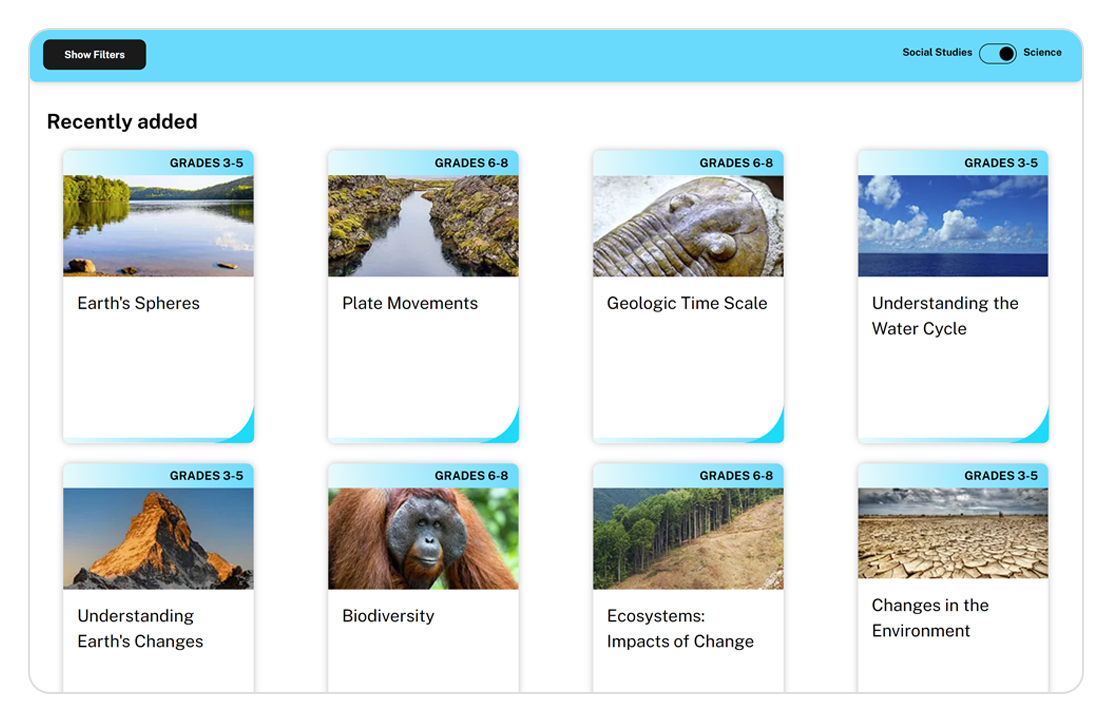
Access lessons grounded in real-world science that encourage students to explore, discuss, and think critically about the world around them.
Enable students to learn at their own pace with differentiated reading levels, scaffolding tools like audio narration, as well as extension materials that deepen knowledge and challenge learners.
Expedition: Learn is filled with ready-to-teach science lessons for Grades 3-8. Instruction follows a structured framework, providing teachers with the tools to effectively deliver curriculum-aligned lessons and engage students in meaningful learning experiences.
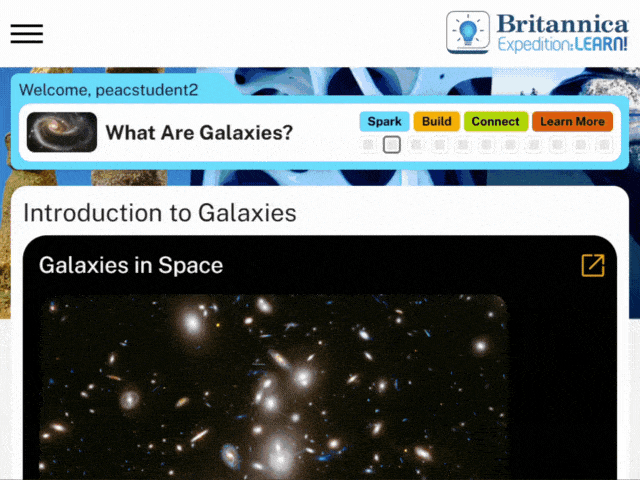
Expedition: Learn offers hundreds of science lessons aligned with multiple global curriculums, helping teachers deliver engaging, standards-based lessons.
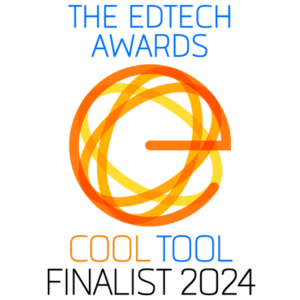


Expedition: Learn is designed upon firmly established, evidence-based principles and practices that honour the individuality of every student.
Meeting the needs of all students through differentiated literacy instruction.
Improving learning through multimodal and multimedia instruction.
Sparking student interest with engaging, dynamic content.
Embedding literacy development in the context of science learning.
Want to bring Britannica Science solutions into your class, school or community? Contact us to set up a demo or start a free trial.