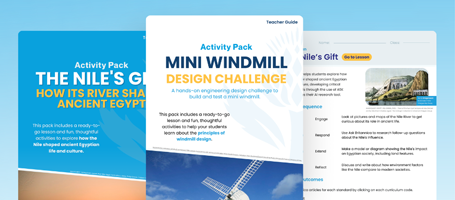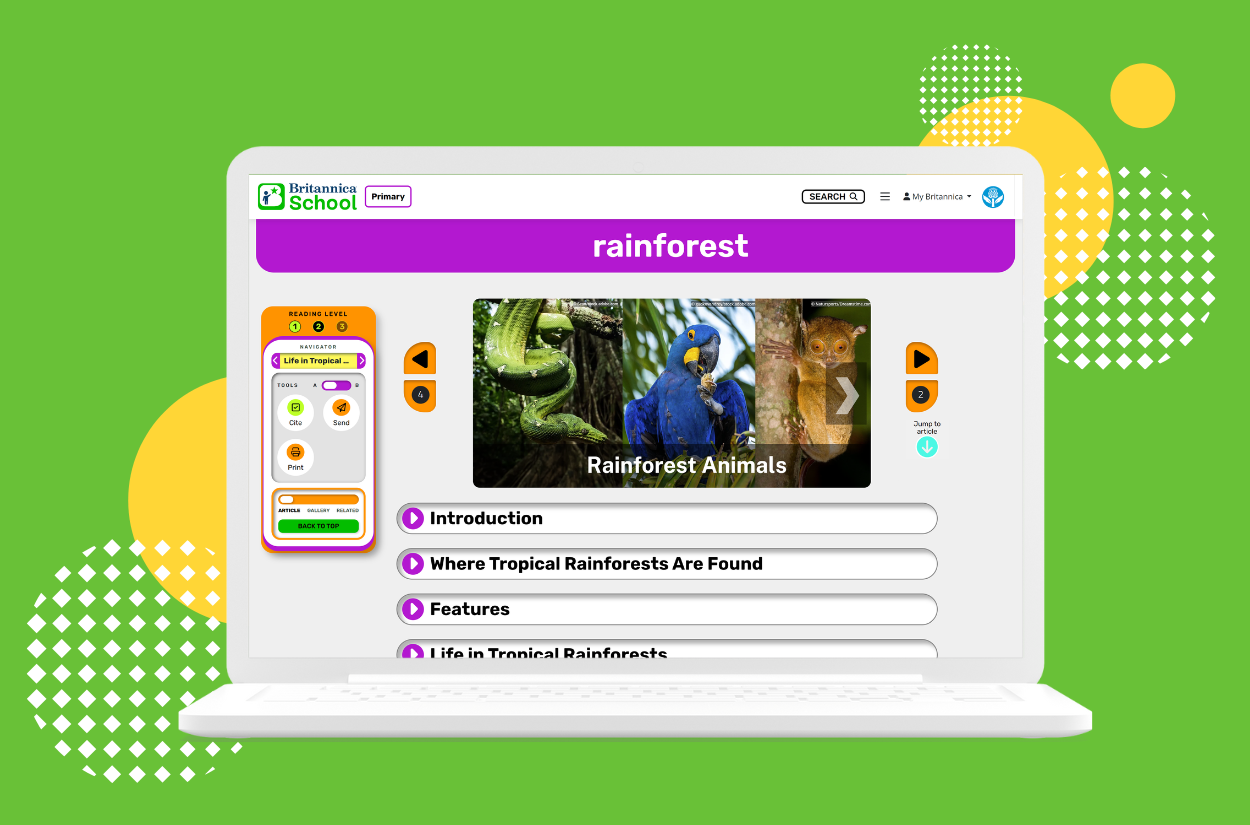At Britannica Education, we recognise the power of curiosity, and we’re emphasising this with our most recent updates to Britannica School.
We’re excited to be rolling out new content and features designed to enhance educational experiences in your classroom, provide students with an immersive reading experience and make learning with Britannica even more accessible, intuitive and fun.
These new features and updates will start rolling out to Britannica School in the second half of August 2024.
Enhanced Visual Learning
New Media Gallery
We’re comprehensively transforming article pages at the Primary/Elementary and Middle level to be more visually engaging, with a vibrant new look that features larger headings and a prominent Media Gallery. Now, when students open an article, they can browse all related multimedia right at the top of the page.
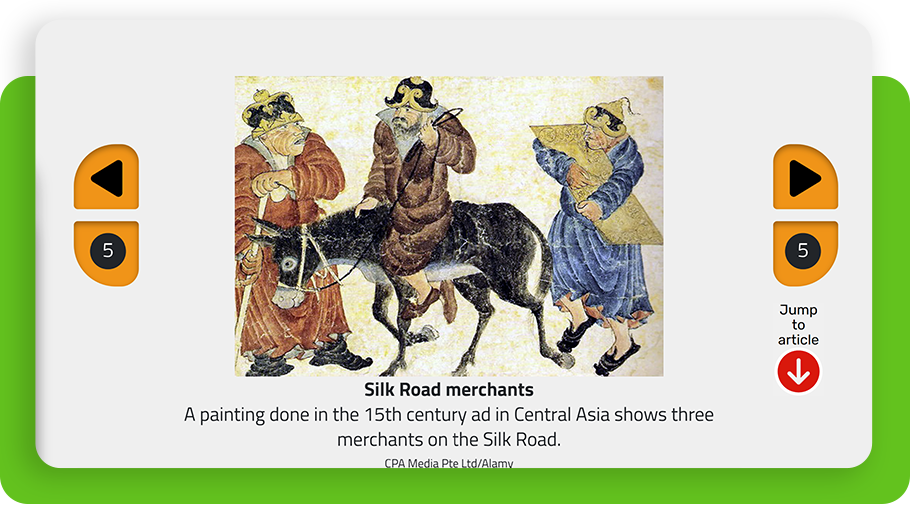
Jump to Article
From the Media Gallery, clicking the Jump to Article button will take students to the section of the article where they can view a specific piece of media in context – a great entry point to learning more about an area of interest!
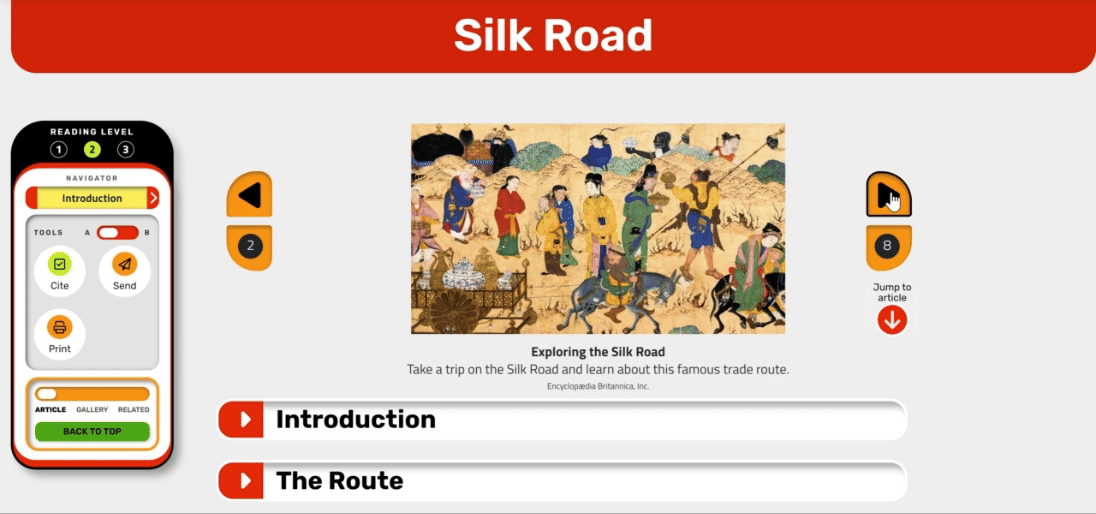
Larger Inline Media
All media now appear inline, at a larger size within an article, making the latter more visually interesting for learners of all ages.

Improved Accessibility
Ease of Access
Larger titles on all pages and more standardised features and functionality between levels makes Britannica School easier to navigate for all users.
New OpenDyslexic Font Tool
Render all content within articles using the OpenDyslexic font with just one click.
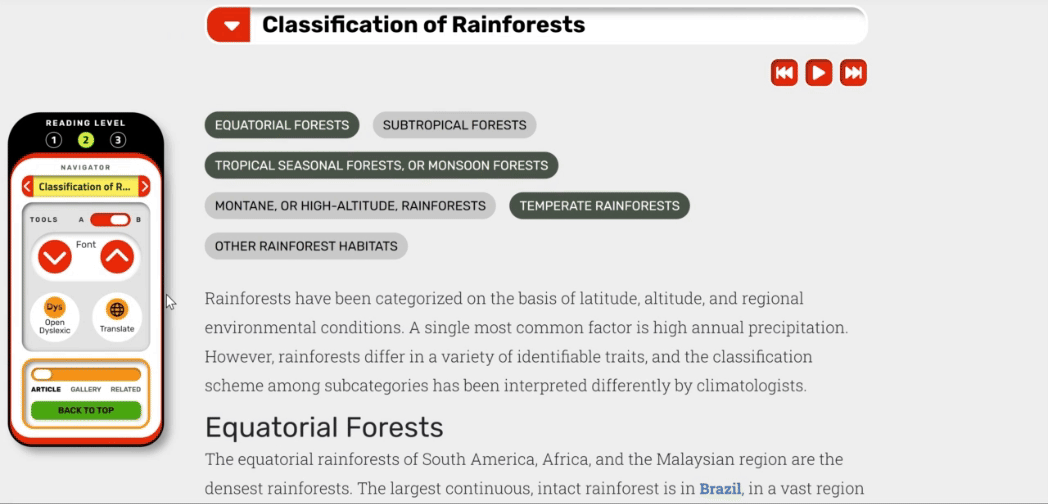
Find Answers Faster
Breaking up content
We’re revamping readability! Longer articles will now be split into smaller sections with expandable and collapsible headings, making texts easier to navigate. Whether you’re a student or educator, the new reader-friendly layout ensures finding the right information in an article is a breeze.
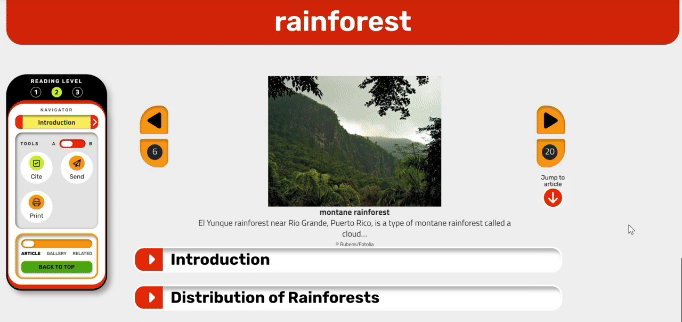
Informational Text Boxes
Spark curiosity and see article highlights at a glance, with informational text boxes featuring fun facts, related quotes, glossary terms, or callouts of key text passages.
Bulleted Lists
Britannica articles now feature bulleted lists that summarise content for easy reading.
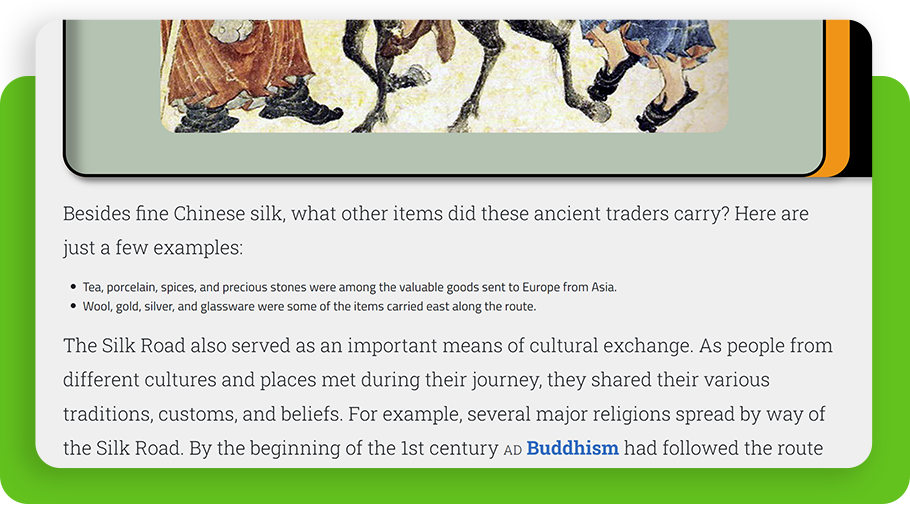
A More Interactive Way to Learn
To help learners discover new topics and deepen their understanding of the world around them, we’re introducing new content and features that aim to liven up lessons and encourage students to explore topics more closely with Britannica School.
New Interactive Elements
We’re adding interactive slideshows, timelines, and maps into articles to make learning not just informative but also fun and dynamic. Beyond that, we’re also developing dozens of activities to add to articles, including quizzes, drag and drops, image labelling, pair matching, and puzzles, to create a game-like environment where students are encouraged to engage more deeply.
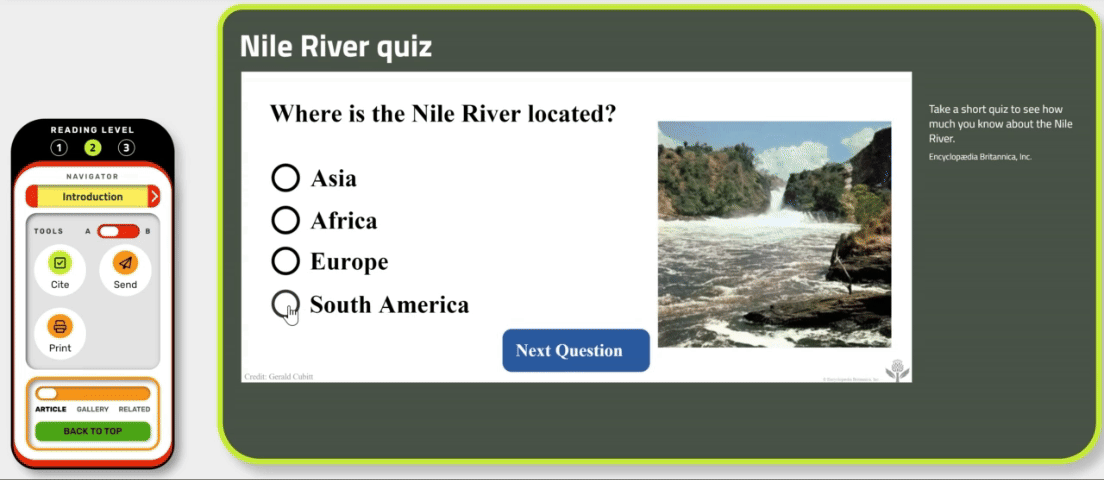
To get a taste, take a look at Britannica School’s planetary articles like Earth, Mars, Mercury and how we’ve turned these into interactive experiences complete with quizzes to pique interest. You can also visit our biome articles like rainforest and grasslands to see some new interactive slideshows.
Page Tools Controller
Students can now access all article page tools, such as translate and share from the central “controller”. It’s a fun new way for students to interact with the page and find everything they need in one place. The controller will always stay in view, even as students scroll up or down the page.
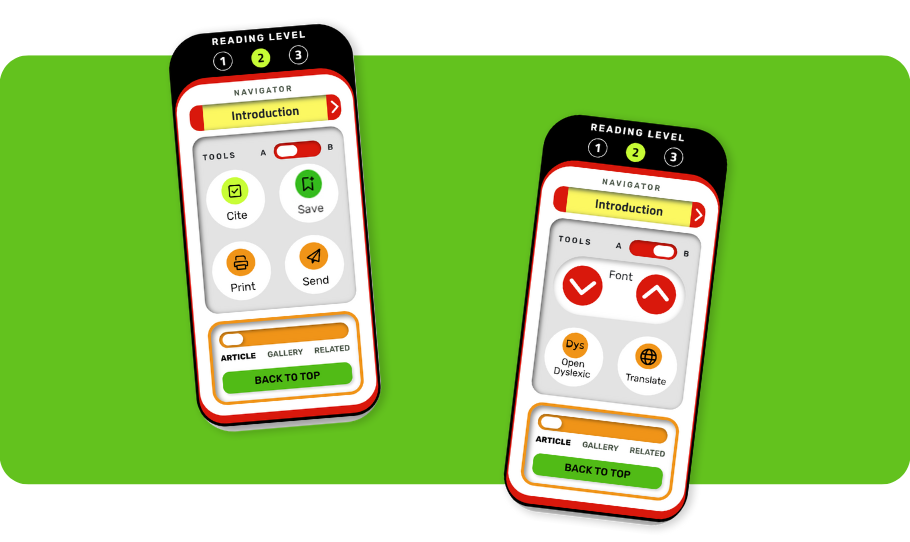
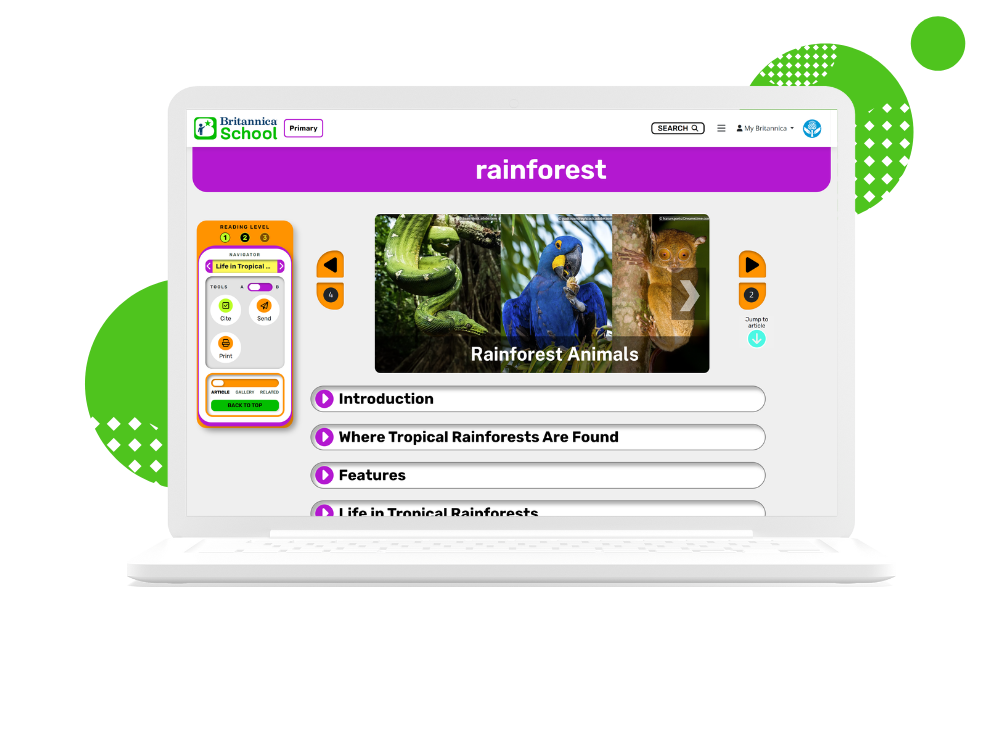
Experience the all new Britannica School.
Contact your librarian to find out if your institution already has access, or get started with a free trial today.