The post-AI reality that we live in prompts an important question: Can children effectively tell the difference between real vs AI images?
A recent study from Nexcess found that even AI-savvy adults could identify AI-generated images only about half the time, highlighting the urgent need for robust media literacy education.
As an educator, you can help students get better at spotting AI with ample practice, and some tips for evaluating the authenticity of an image. Here are several steps to enhancing visual media literacy in your classroom!
STEP 1
Take the Real vs AI Images Quiz
Having learned from countless authentic images, AI-powered image generators can now create deceptively realistic visuals. Your mission is to separate these AI-made images from real ones. Each question spans a variety of subjects, challenging students to observe, analyse critically, and judge carefully. Ready? Let’s go!
Each set below contains one real image and one that was generated by AI. Select the real image.
Q1. Wildlife and Nature: Poisonous Frogs


+ Click to See Answer
Q2. Historical Events: The Titantic

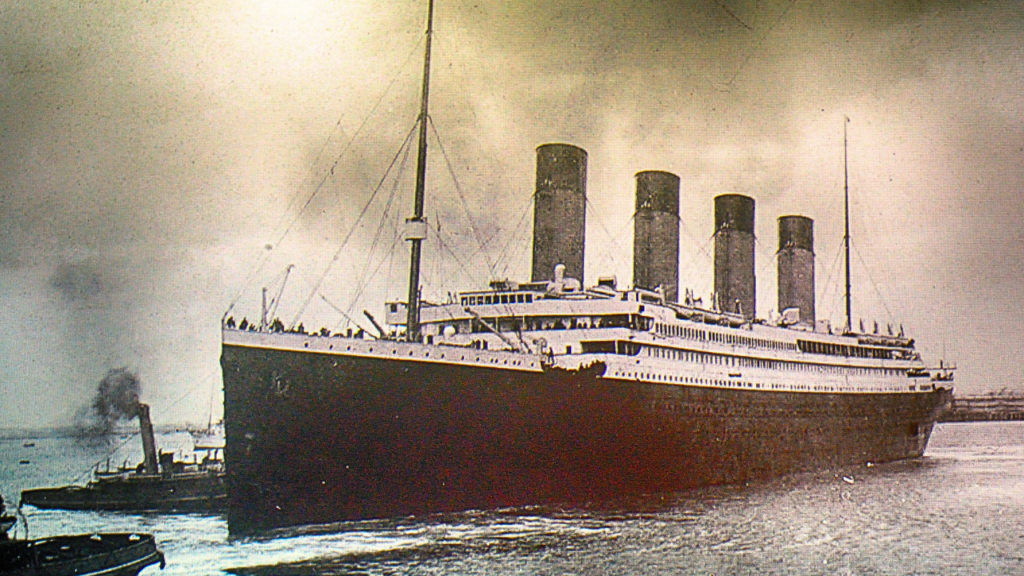
+ Click to See Answer
Q3. People: Students Doing Art Projects


+ Click to See Answer
Q4. Significant Landmarks: Mount Fuji, Japan


+ Click to See Answer
Q5. Space Exploration: Shuttle Launch


+ Click to See Answer
Q6. Cities: Hong Kong at Night


+ Click to See Answer
Q7. Natural Phenomena: Aurora Borealis (The Northern Lights)


+ Click to See Answer
Q8. Endangered Species: Pangolin


+ Click to See Answer
Q9. World History: Ancient Egyptian Papyrus
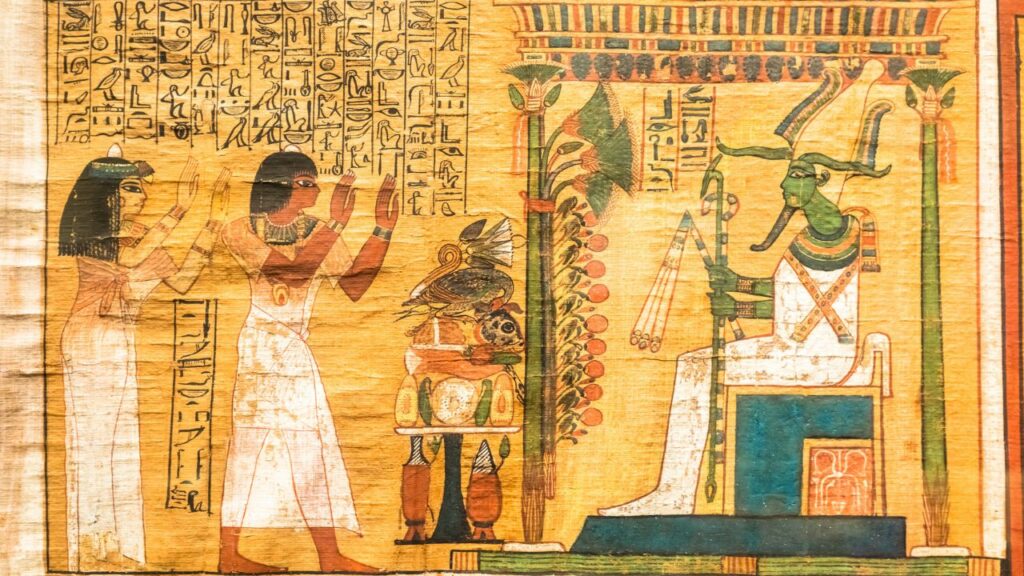
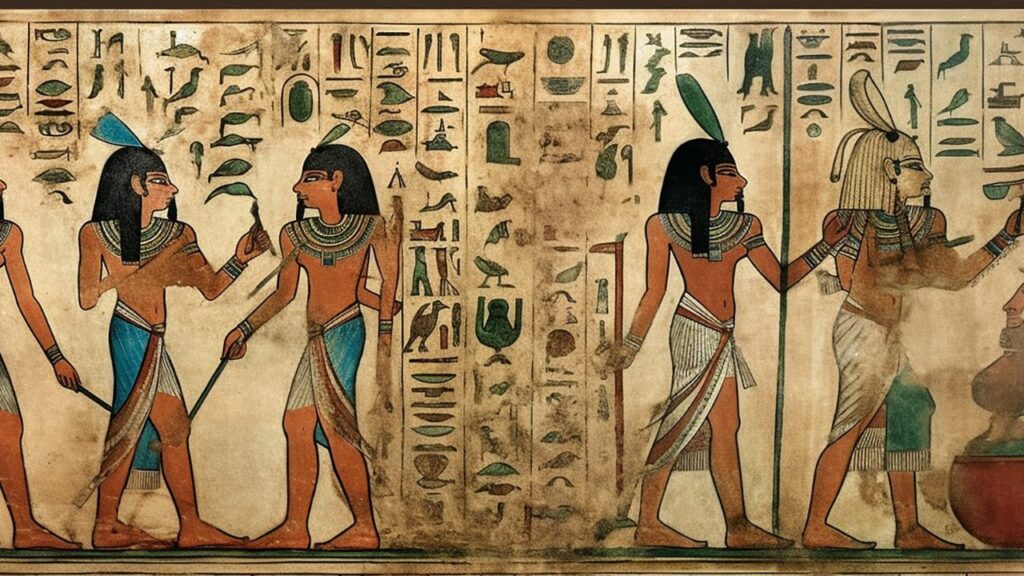
+ Click to See Answer
Q10. Influential Events and Figures: Women’s Suffrage Movement
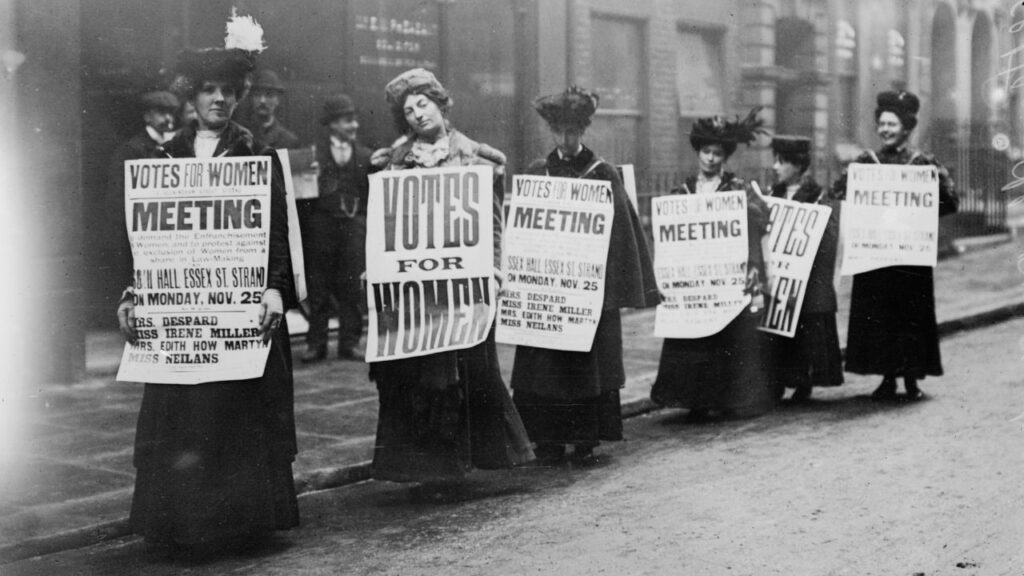
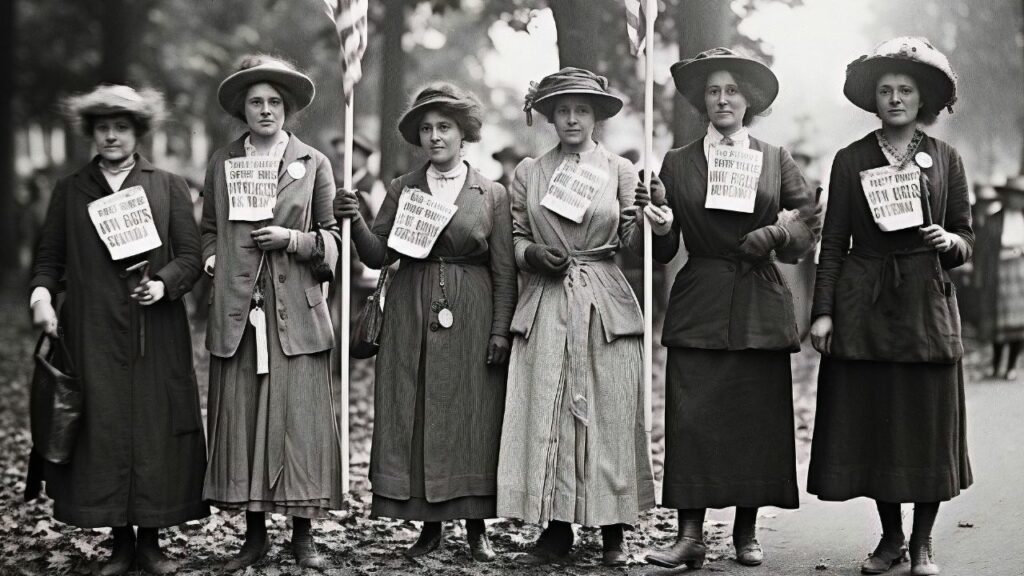
+ Click to See Answer
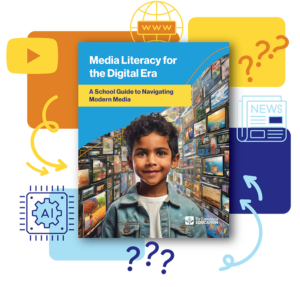
Help your students make sense of digital media in a post-AI world. Master media literacy with Britannica’s free guide Media Literacy for the Digital Era: A Schools’ Guide to Navigating Modern Media.
Ready to take media literacy learning further? Sign up for the latest resources and insights from Britannica, to keep your class ahead of the digital curve.
STEP 2
Look at Images Through a Critical Lens
Now that you know how you went on the quiz, let’s look at some keys for building image evaluation skills. This starts with truly understanding an image. Begin by investigating the image’s message, subject(s), quality, and source. Guide your students through this process with these essential questions:
10 Key Questions for Evaluating Images¹
- What do you see in the image?
- What message is the image trying to convey?
- What elements are in the background and foreground?
- Who or what are the main subjects of the image?
- Where did you find or access this image?
- Who is credited as the source of the image?
- Can you trust the source?
- What might be the source’s intention behind sharing this image?
- Who is the intended audience of the image?
- What accompanying information, like text, comes with the image?
Practical Tools for Image Vetting
- Metadata Analysis: Look up an image’s metadata if it’s available. This can reveal insights like date, location, camera settings, and copyright details. If you’re accessing an image on a computer, right-click the image and select “Properties” to view metadata. If you’re on your phone, you can use apps like Google Photos or access image details through menu options.
- Reverse Image Search: A reverse image search is a great starting point when analysing images. PBS Learning Media’s video guide shows you how to effectively use this technique.
- Metadata Analysis: Look up an image’s metadata if it’s available. This can reveal insights like date, location, camera settings, and copyright details. If you’re accessing an image on a computer, right-click the image and select “Properties” to view metadata. If you’re on your phone, you can use apps like Google Photos or access image details through menu options.
- Reverse Image Search: A reverse image search is a great starting point when analysing images. PBS Learning Media’s video guide shows you how to effectively use this technique.
Keep in mind that these methods aren’t perfect. Metadata can be changed or removed, and reverse image searches might not always find results, especially for less-shared images. These tools are just the beginning to understand image analysis.
STEP 3
Tips for Spotting AI-Generated Images
Next, discuss the downsides of AI-generated images with your students. It’s important to note that while these images can be helpful and are often used responsibly to enhance content where real images may not be as accessible or effective, they can also be misused, even nefariously, to mislead or show something in a certain light.
As you analyse images in this challenge — and in real life — remember these key giveaways that an image might be AI:
- Unusual or Inconsistent Details: AI-generated images often contain minor, noticeable detail errors. Encourage students to look for abnormalities like asymmetrical facial features, odd finger placement, or objects with strange proportions.
- Texture and Pattern Repetition: AI sometimes struggles with complex textures or patterns, leading to noticeable repetition or awkward transitions. Students should look for unnatural patterns in textures like hair, skin, clothing, or background elements.
- Lighting and Shadows: AI-generated images can have inconsistent or unrealistic lighting and shadows. Students should check if the lighting on different objects in the image matches and if the shadows are consistent with the light sources.
- Background Anomalies: Backgrounds in AI images can be a giveaway. Many are overly simplistic, overly complex, or contain elements that don’t belong. Encourage students to pay attention to the background as much as the main subject.
- Facial Features: Faces generated by AI can sometimes appear slightly off. This can include oddities in the eyes (like reflections or iris shape), ears, or hair. These features are often subtly surreal or unnaturally symmetrical/asymmetrical.
- Contextual Errors: AI can struggle with context. An object might be out of place for the setting, or there might be a mismatch in the scale of objects. Encourage students to consider whether everything in the image makes sense contextually.
- Text and Labels: AI often struggles with replicating coherent and contextually accurate text. If there’s text on the image, it can sometimes be jumbled, misspelled, or nonsensical in AI-generated images.
- Digital Artifacts: Look for signs of digital manipulation, like pixelation, strange colour patterns, or blur in areas where it doesn’t logically belong.
- Emotional Inconsistency: AI-generated faces may have expressions that don’t quite match the emotion or mood the image conveys.
STEP 4
Keep Practicing & Learning
Information technology is moving at a breakneck speed. As educators, you can stay on top of developments in AI and digital media with Britannica Education’s trusted information literacy resources:
- Media Literacy for the Digital Era guide (NEW) — Transform the way you teach media literacy with our curated guide, filled with fascinating facts, impactful tips, and hands-on activities to turn your young learners into media-savvy learners.
- Key Media Literacy Terms Explained — Key media literacy words, definitions, examples and activities to make them stick!
- Britannica ImageQuest — Explore millions of authentic, safe, right-cleared images and videos, perfect for classroom and independent projects and learning.
- Britannica School — Elevate learning with reliable articles, images, maps, videos, and primary sources.
Beyond Britannica, here are some of our top literacy resource picks:
- New York Times image generator test — Need more practice spotting AI images? Try this fun interactive from the NYT.
- ABC Education’s Media Literacy Collection — The Australian Broadcasting Corporation provides a variety of articles, videos and games to help students investigate news and information.
- Common Sense Media — Tools and best practices to prepare your students for success in a connected world.
- Australian Media Literacy Alliance (AMLA) – Access the latest research, policy and events related to Media Literacy Education in Australia.
Media literacy is an ongoing journey. By incorporating these conversations into your teaching today, you’re shaping the foundations for students to become strong critical thinkers and responsible digital citizens of the future.
References:
- University of Washington Library. (n.d.) Images: Evaluating Images. Accessed on Feb. 7, 2023.
- Bartels, M. (March 31, 2023.) “How to Tell If a Photo Is an AI-Generated Fake.” Scientific American.
- Nexcess. (June 14, 2023.) “Surprising new study reveals humans struggle to spot AI-generated content, says Nexcess.”
Additional Sources:
- Bond, S. (June 13, 2023.) “AI-generated images are everywhere. Here’s how to spot them.” NPR. https://www.npr.org/2023/06/07/1180768459/how-to-identify-ai-generated-deepfake-images
- Collins, B. (Oct. 14, 2023.) “AI Or Not? How To Detect If An Image Is AI-Generated.” Forbes. https://www.forbes.com/sites/barrycollins/2023/10/14/ai-or-not-how-to-detect-if-an-image-is-ai-generated/?sh=482d69783254
- Steele, C. (Aug. 30, 2023). “How to Detect AI-Created Images.” PCMag. https://www.pcmag.com/how-to/how-to-detect-ai-created-images
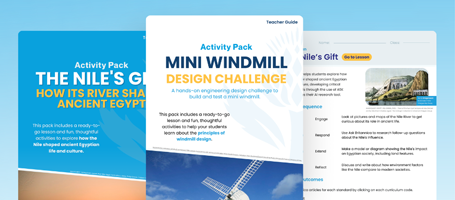

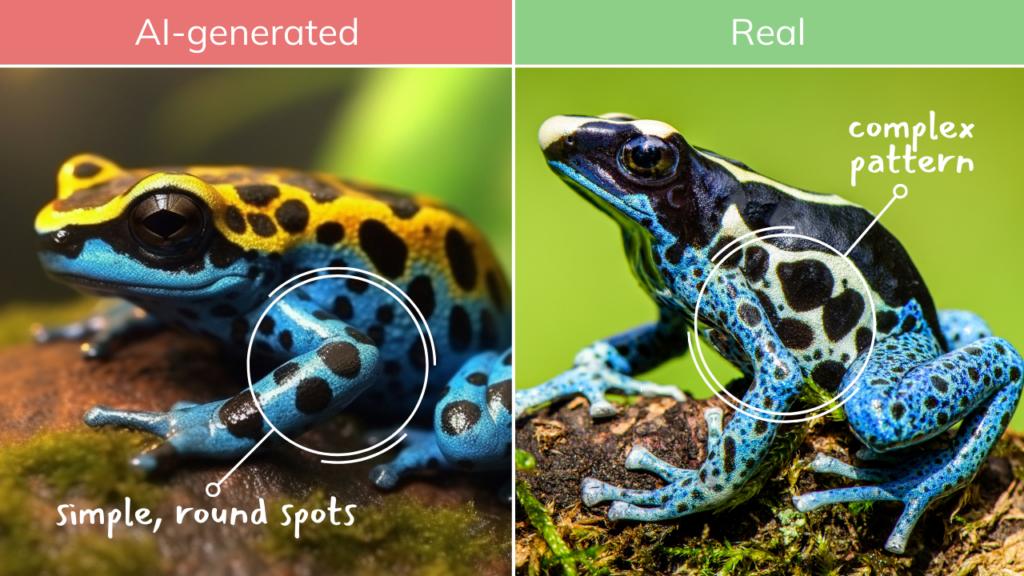 In this case, the AI-generated image is actually more colorful, though that alone may not tell everything. Another area you can evaluate is the texture and pattern complexity. In the real version, the frog’s spots are much more detailed, whereas the AI version has spots that are much more simplistic.
In this case, the AI-generated image is actually more colorful, though that alone may not tell everything. Another area you can evaluate is the texture and pattern complexity. In the real version, the frog’s spots are much more detailed, whereas the AI version has spots that are much more simplistic.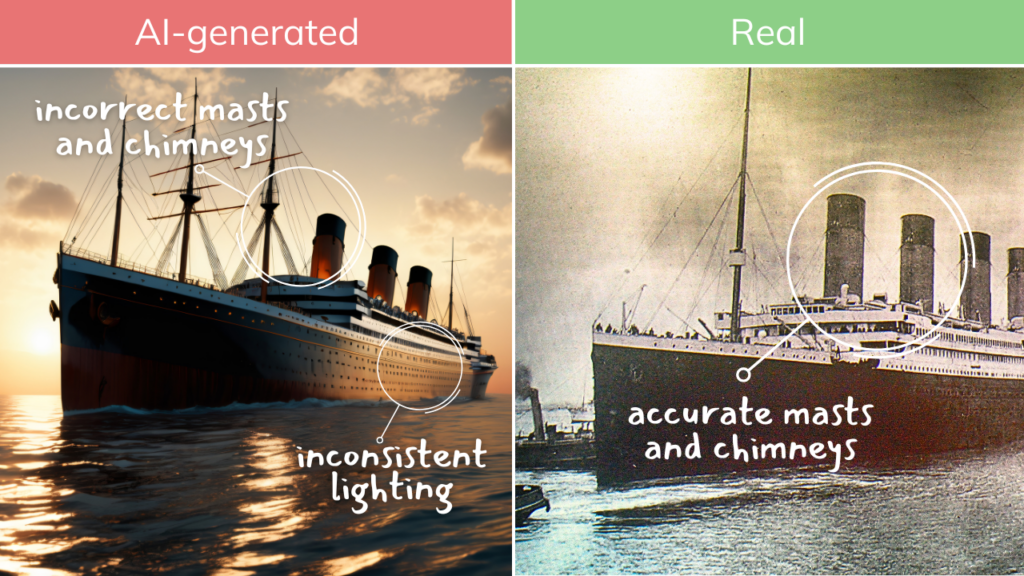 This comparison is a more obvious one to distinguish, but the AI-generated Titanic still presents visual anomalies worth noting. For example, look at the difference in the ship itself. The Titanic had one mast and four chimneys, as pictured in the real photo, while the AI-generated image shows a ship with three masts and three chimneys. While you may not know this information off the top of your head, a simple comparison search online would reveal these details. The AI-generated image also contains inconsistencies in the light and shadow. You’ll see the front of the ship appears to block the sun’s rays, but these rays reappear in the middle of this ship even as the sun remains behind it.
This comparison is a more obvious one to distinguish, but the AI-generated Titanic still presents visual anomalies worth noting. For example, look at the difference in the ship itself. The Titanic had one mast and four chimneys, as pictured in the real photo, while the AI-generated image shows a ship with three masts and three chimneys. While you may not know this information off the top of your head, a simple comparison search online would reveal these details. The AI-generated image also contains inconsistencies in the light and shadow. You’ll see the front of the ship appears to block the sun’s rays, but these rays reappear in the middle of this ship even as the sun remains behind it.
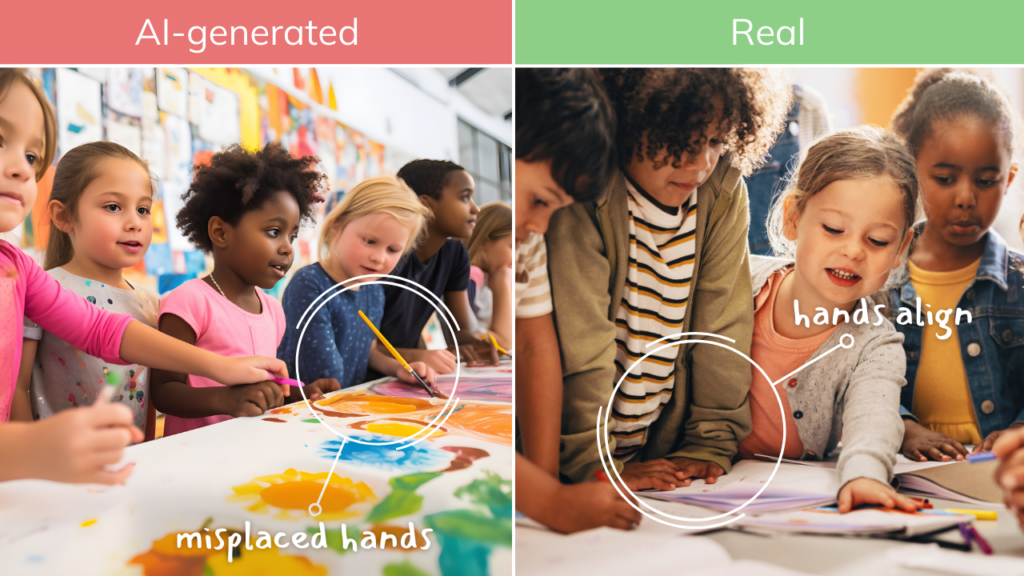 While subtle, if you look closely at the children’s arms and hands, many appear misplaced or even missing. Some hands don’t match or align with the respective child, which is also a common error in AI-generated images of people.
While subtle, if you look closely at the children’s arms and hands, many appear misplaced or even missing. Some hands don’t match or align with the respective child, which is also a common error in AI-generated images of people.
 AI often adds in details where they don’t exist to enhance the scene, such as the banks of trees, though this would be difficult to detect for most of us. But if you look closely, the landscape in the real photo has much more detail in the branches and leaves.
AI often adds in details where they don’t exist to enhance the scene, such as the banks of trees, though this would be difficult to detect for most of us. But if you look closely, the landscape in the real photo has much more detail in the branches and leaves.
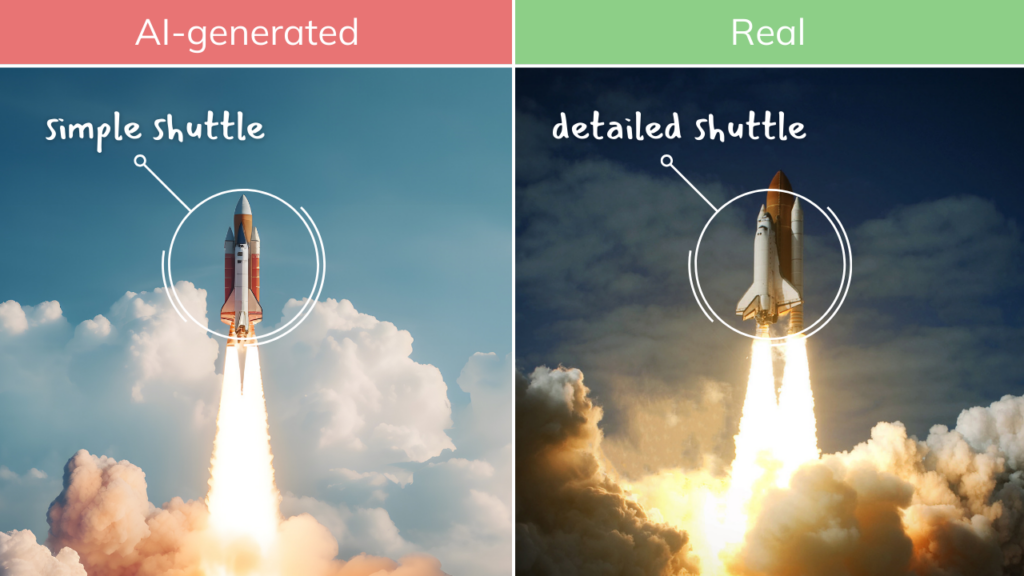 This is where our analytical skills come into play. We can uncover crucial clues by focusing on the nuances in lighting and texture. If you zoom in, you will notice how simplistic the shuttle design is in the AI-generated image compared to the real image, which features more complexity in the lines, divots, and shading.
This is where our analytical skills come into play. We can uncover crucial clues by focusing on the nuances in lighting and texture. If you zoom in, you will notice how simplistic the shuttle design is in the AI-generated image compared to the real image, which features more complexity in the lines, divots, and shading.
 A good tip is to look at the background (the mountains) and the foreground (the buildings). You’ll notice inconsistencies, though if you do not immediately know how Hong Kong is laid out, you may not know which is real. The same goes for the building shapes and sizes in the foreground, which are slightly different in each photo. With a little effort, a simple
A good tip is to look at the background (the mountains) and the foreground (the buildings). You’ll notice inconsistencies, though if you do not immediately know how Hong Kong is laid out, you may not know which is real. The same goes for the building shapes and sizes in the foreground, which are slightly different in each photo. With a little effort, a simple 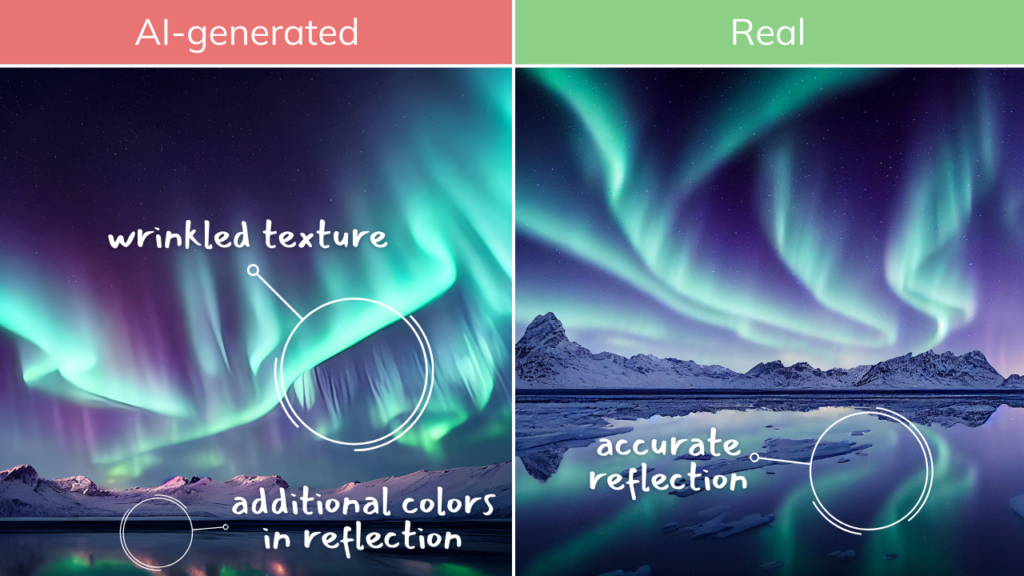 In this case, focus your analysis on the reflections in the water. In the real photo, the reflection matches the lights precisely, including their distinct shapes and directions, whereas the reflection in the AI-generated image appears to have extra pink and green colouring added in.
In this case, focus your analysis on the reflections in the water. In the real photo, the reflection matches the lights precisely, including their distinct shapes and directions, whereas the reflection in the AI-generated image appears to have extra pink and green colouring added in.
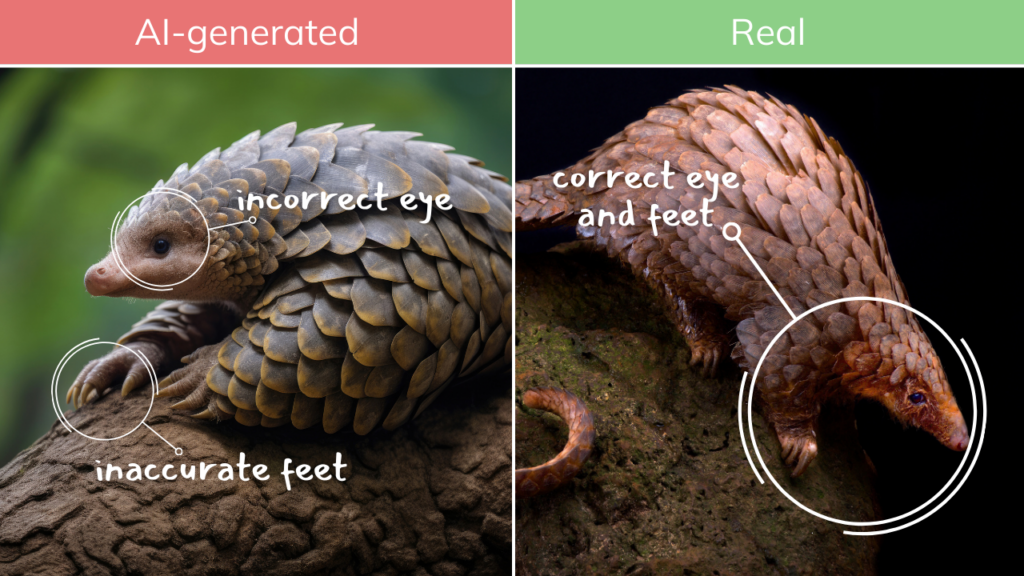 When studying these images with your students, you’ll notice that the details – from the scales to the little hairs on the faces – are very well done in both. However, if you look closer and consider our Facial Features tip (we’ll discuss this later in the article), you’ll start to see that AI doesn’t quite capture the pangolin’s eyes and expression in realistic ways. Another thing to check is whether proportions, like the size of the face and limbs, appear realistic. This approach not only helps to sharpen students’ observational skills, but also enhances their understanding of animal biology.
When studying these images with your students, you’ll notice that the details – from the scales to the little hairs on the faces – are very well done in both. However, if you look closer and consider our Facial Features tip (we’ll discuss this later in the article), you’ll start to see that AI doesn’t quite capture the pangolin’s eyes and expression in realistic ways. Another thing to check is whether proportions, like the size of the face and limbs, appear realistic. This approach not only helps to sharpen students’ observational skills, but also enhances their understanding of animal biology.
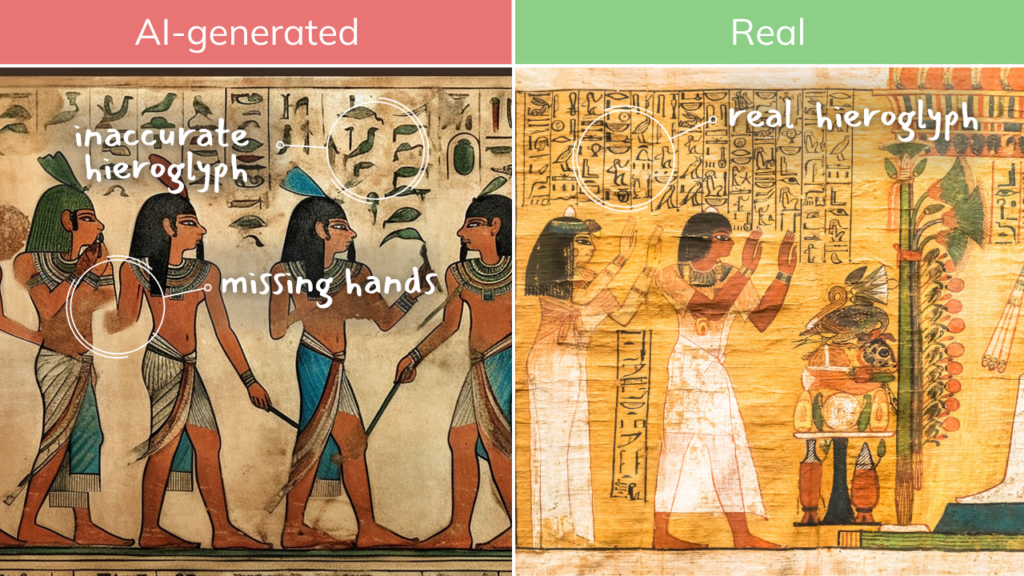 While the AI-generated image may look like it’s showing an aged artefact, AI has – once again – struggled to get the people right. Zoom in on the ancient Egyptian figures and you’ll see missing hands and arms growing out of nowhere. Despite the artefact’s wear and tear over time, the hands and digits would still likely exist, even if faded. A quick study of the hieroglyphs will also prove that they are not actual Egyptian symbols.
While the AI-generated image may look like it’s showing an aged artefact, AI has – once again – struggled to get the people right. Zoom in on the ancient Egyptian figures and you’ll see missing hands and arms growing out of nowhere. Despite the artefact’s wear and tear over time, the hands and digits would still likely exist, even if faded. A quick study of the hieroglyphs will also prove that they are not actual Egyptian symbols.
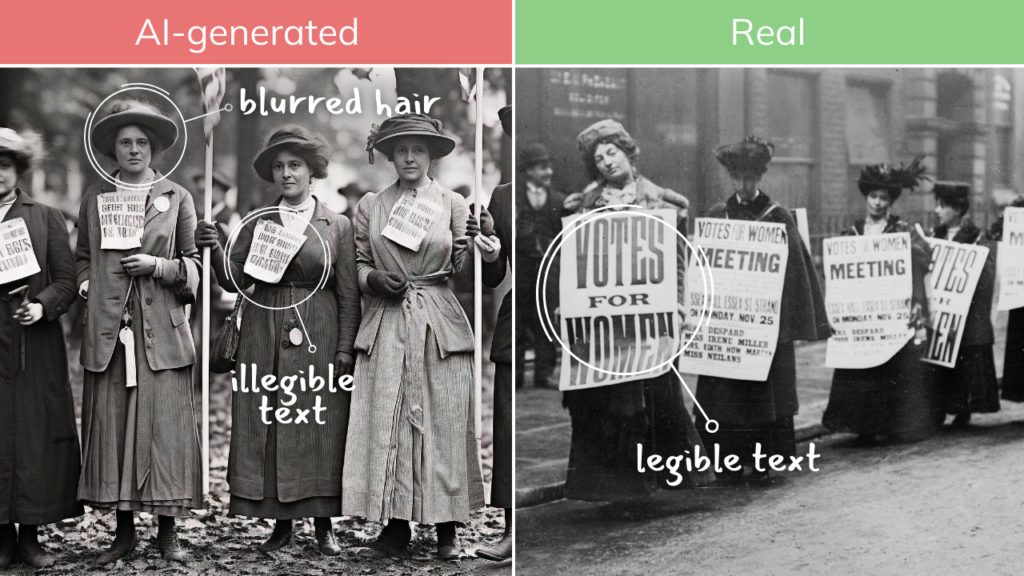 In this particular example, you spot the difference by examining both the people and the signs they’re holding. In the AI image, the women’s hats and hair are blurred, while the letters and symbols on their signs appear less crisp, jumbled and nonsensical.
In this particular example, you spot the difference by examining both the people and the signs they’re holding. In the AI image, the women’s hats and hair are blurred, while the letters and symbols on their signs appear less crisp, jumbled and nonsensical.